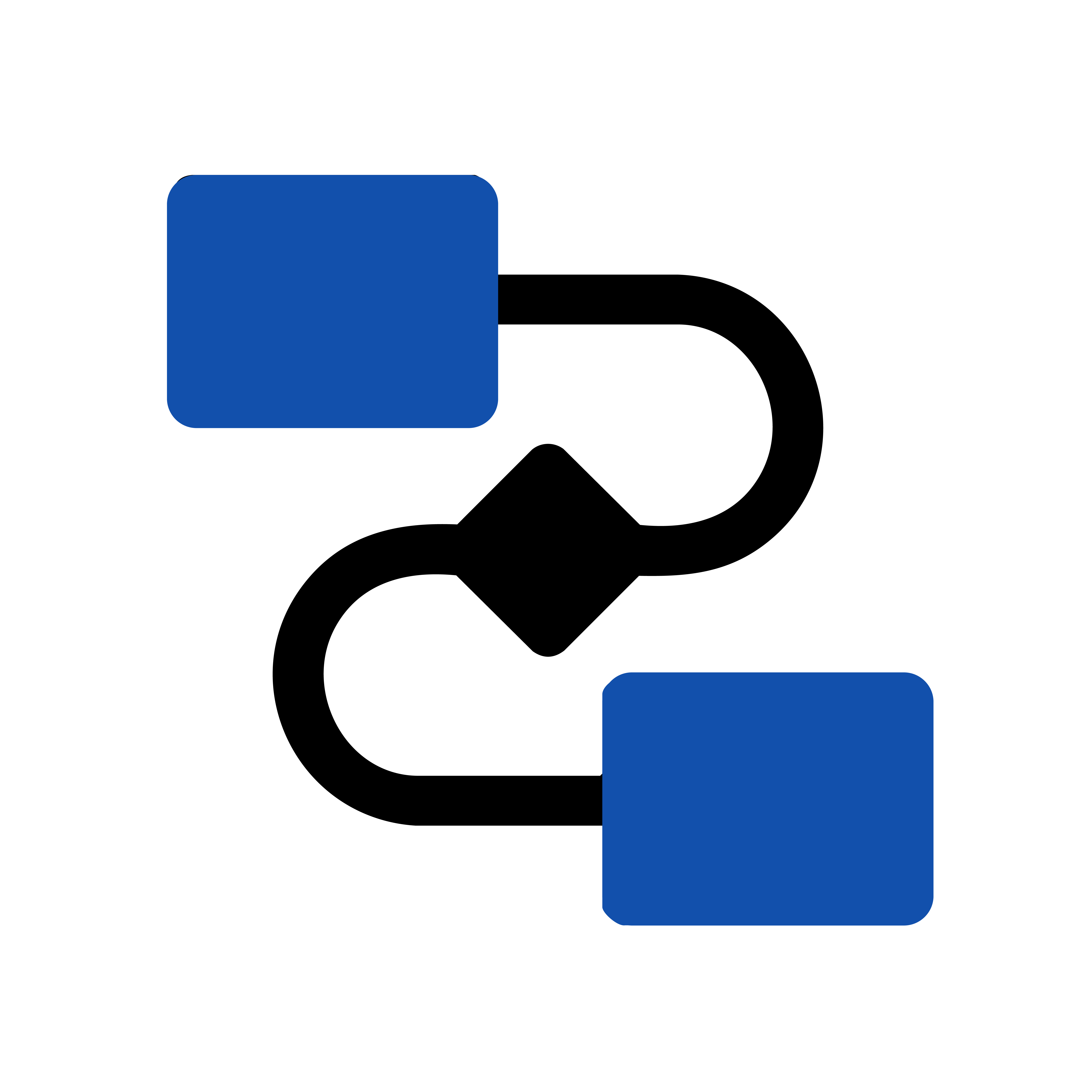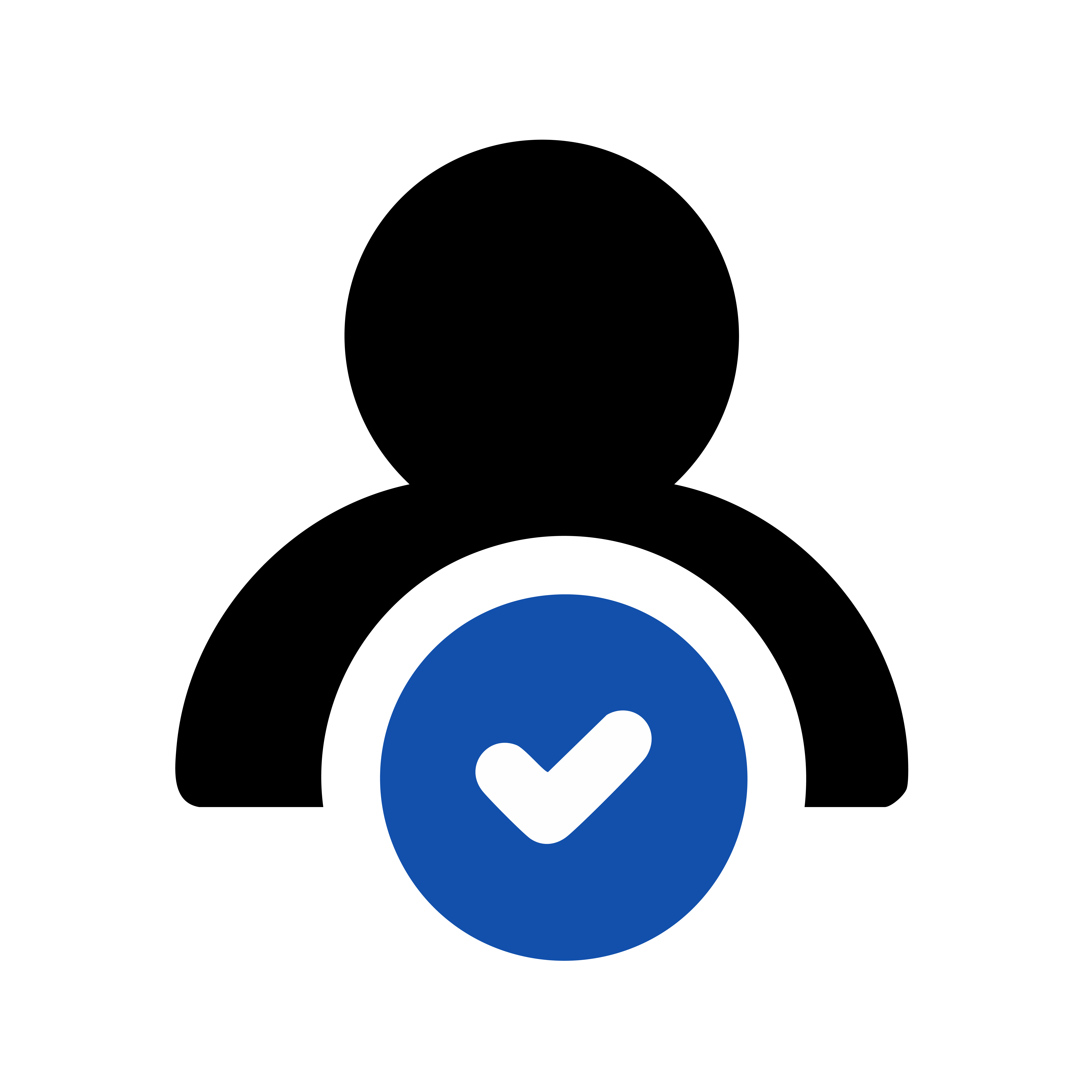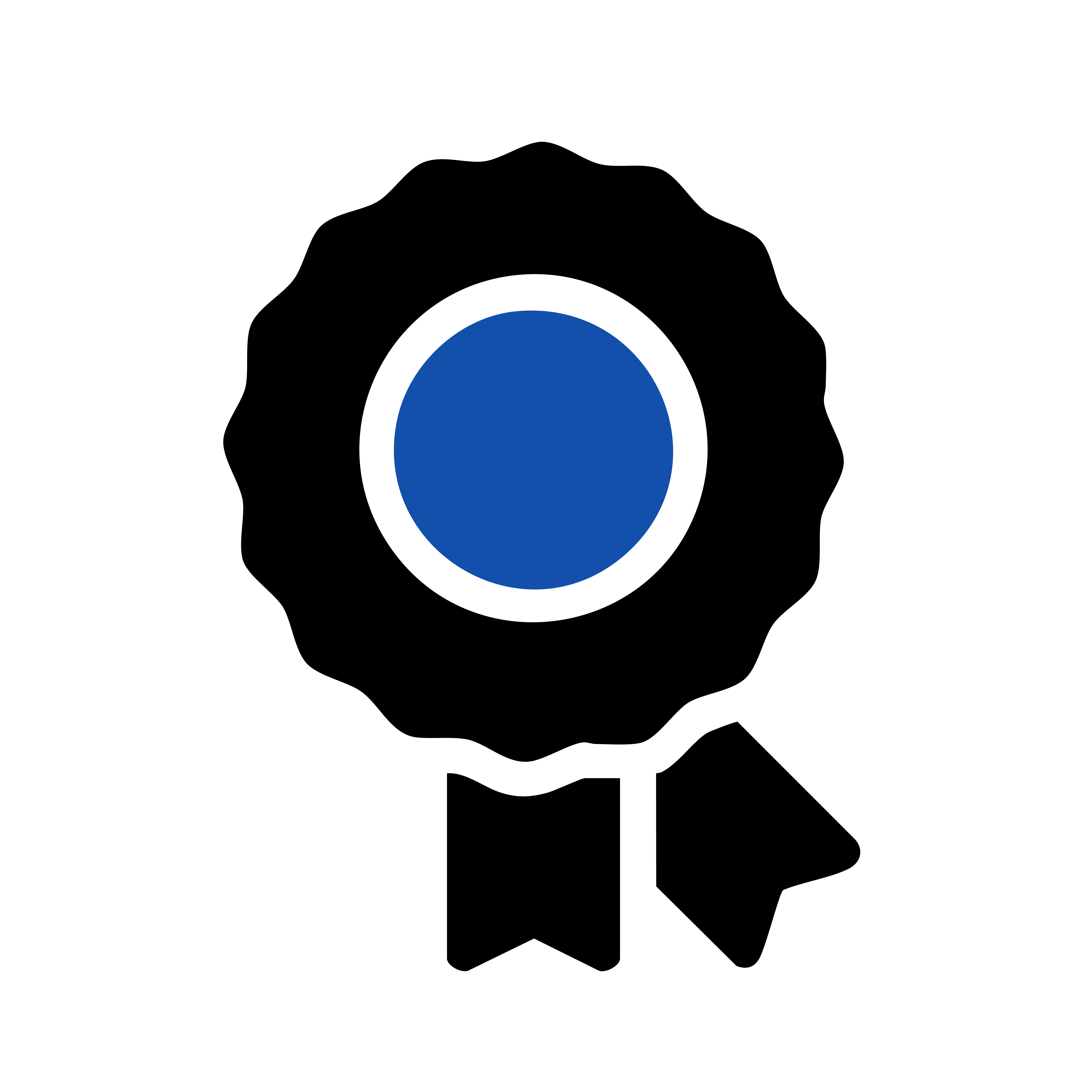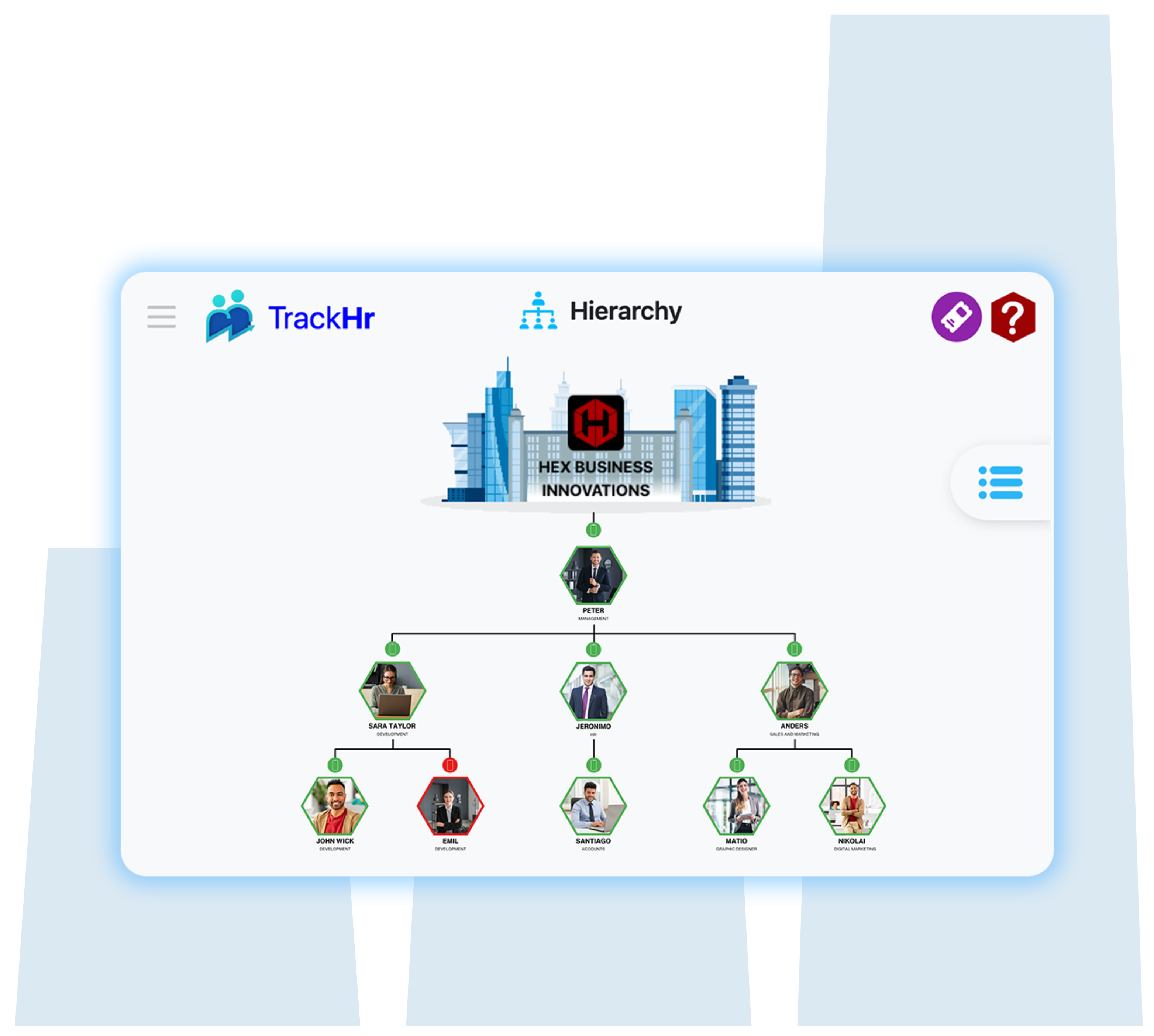Saturday, 18 May 2024
Unlocking Productivity with TrackHr: A Deep Dive into Reminders and To-Do Lists
Introduction
In the hustle and bustle of today’s fast-paced work environment, staying organized and maintaining productivity can be challenging. Enter TrackHr, a robust work management and performance tracker app designed to streamline your workflow. Among its many features, the reminders and to-do lists stand out as essential tools for keeping tasks on track and ensuring nothing falls through the cracks. Let’s explore how these features can revolutionize your workday.
Reminders: Never Miss a Beat

1. Customizable Alerts
TrackHr allows you to set reminders for tasks, meetings, and important deadlines. You can customize these alerts based on your preferences—choose from push notifications, emails, or even SMS alerts to ensure you’re always in the loop.
2. Recurring Reminders
For tasks that repeat regularly, TrackHr offers the option to set recurring reminders. Whether it’s a weekly team meeting or a monthly report submission, you can automate these reminders to avoid the hassle of manual entry each time.
3. Priority Levels
Not all tasks are created equal. TrackHr lets you assign priority levels to your reminders. High-priority tasks can trigger more urgent notifications, ensuring that you tackle critical items first.
4. Integration with Calendar
Seamlessly integrate reminders with your calendar. TrackHr syncs with popular calendar apps, allowing you to view all your reminders alongside your scheduled events. This integration helps in planning your day more effectively.
5. Smart Suggestions
TrackHr’s AI-powered smart suggestions can analyze your task patterns and suggest optimal times for setting reminders. This feature learns from your habits, helping you become more efficient over time.
To-Do Lists: Your Personal Task Manager
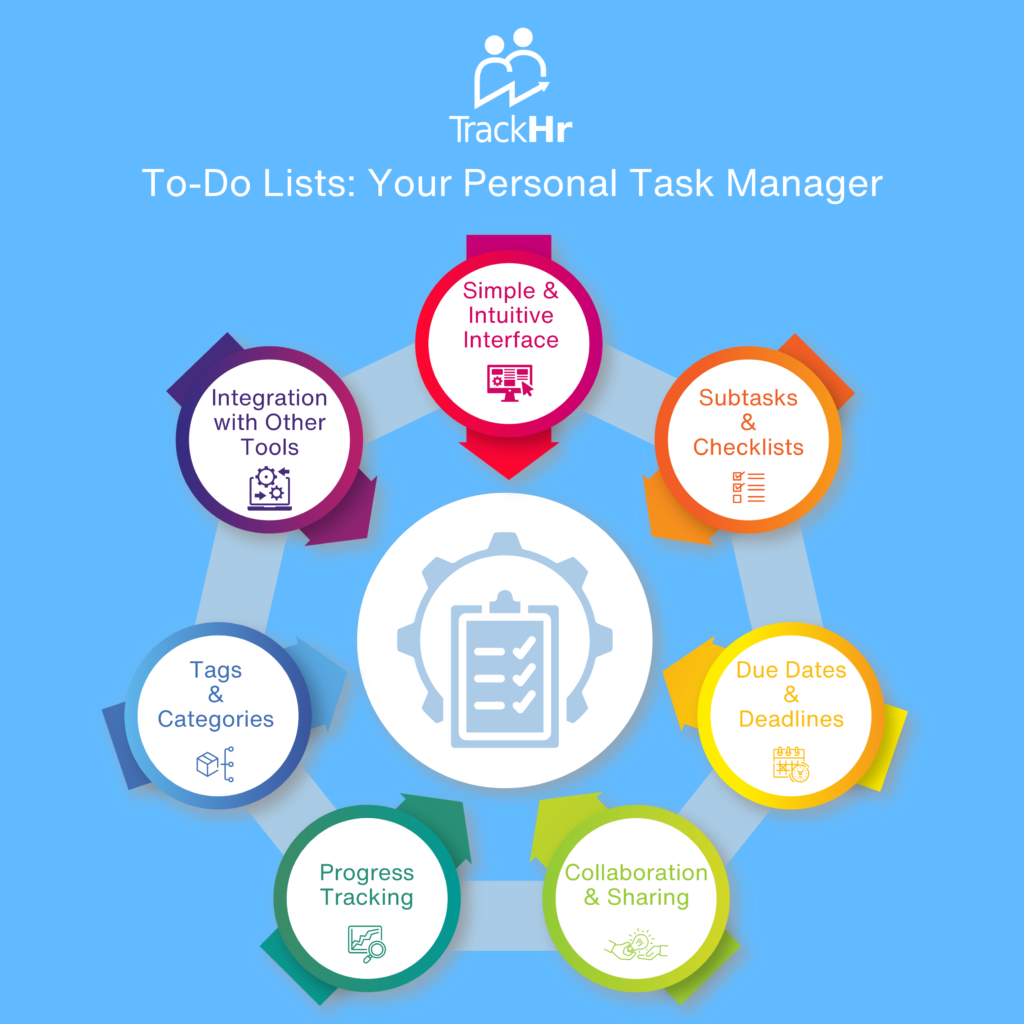
1. Simple and Intuitive Interface
The to-do list feature in TrackHr boasts a user-friendly interface that makes task management a breeze. Easily add, edit, and delete tasks with just a few clicks. The clean design ensures you stay focused on what matters.
2. Subtasks and Checklists
Break down large tasks into manageable subtasks. TrackHr allows you to create detailed checklists within each to-do item, ensuring that you cover every aspect of your tasks.
3. Due Dates and Deadlines
Assign due dates to your tasks to keep track of deadlines. The app will notify you as the due date approaches, helping you stay on top of your responsibilities.
4. Collaboration and Sharing
Collaboration is key in any team setting. TrackHr enables you to share to-do lists with colleagues, assign tasks to team members, and monitor progress in real-time. This collaborative approach fosters teamwork and ensures accountability.
5. Progress Tracking
TrackHr offers visual progress tracking, allowing you to see the status of your tasks at a glance. Use progress bars and percentage completions to monitor how close you are to achieving your goals.
6. Tags and Categories
Organize your tasks with tags and categories. Whether you categorize by project, client, or priority, this feature helps you quickly find and manage related tasks.
7. Integration with Other Tools
Enhance your productivity by integrating your to-do lists with other tools you use. TrackHr supports integration with project management software, time tracking apps, and communication platforms, creating a cohesive workflow.
Bringing It All Together
The reminders and to-do list features in TrackHr are designed to complement each other, providing a comprehensive solution for task management. By leveraging these tools, you can ensure that you stay organized, meet deadlines, and maintain high productivity levels.
Why Choose TrackHr?
TrackHr stands out in the crowded field of productivity apps due to its seamless integration of work management and performance tracking features. It’s not just about managing tasks—it’s about optimizing your entire workflow. Whether you’re an individual looking to boost your productivity or a team aiming for better collaboration, TrackHr has the tools you need to succeed.
Ready to take control of your workday?
Try TrackHr and experience the difference that efficient task management can make. Stay reminded, stay organized, and stay ahead with TrackHr.