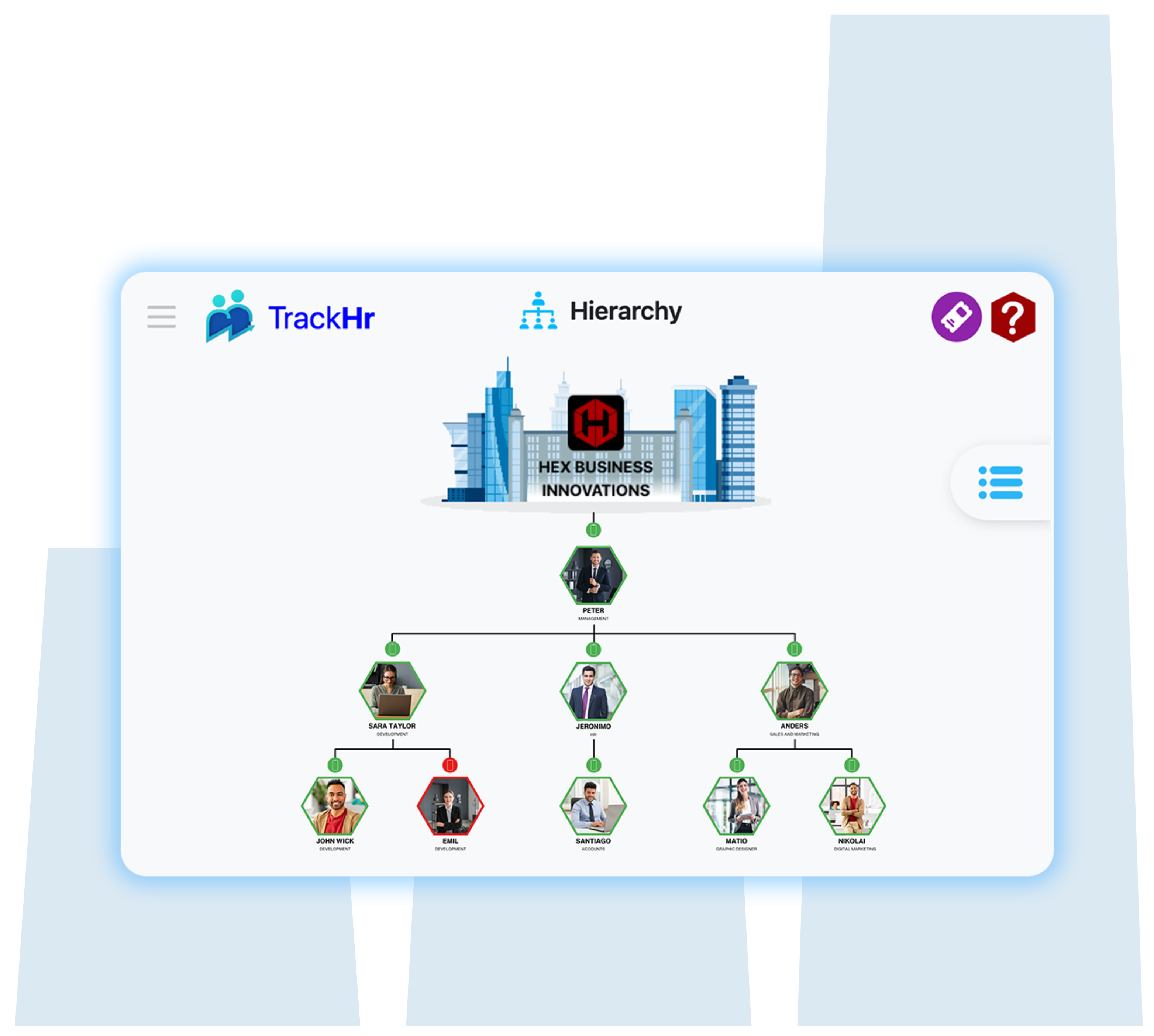Thursday, 29 Aug 2024
Getting Started with TrackHr: A Beginner’s Guide
In today’s fast-paced work environment, managing tasks, tracking performance, and ensuring seamless communication within teams can be challenging. TrackHr is designed to simplify this process, offering an intuitive platform that helps businesses streamline their workflows and enhance productivity. Whether you’re a small business or a large enterprise, this beginner’s guide will help you get started with TrackHr, ensuring that you make the most of its features from day one.
What is TrackHr?
TrackHr is a comprehensive work management software that integrates performance tracking, task management, and communication tools into a single platform. It’s designed to help businesses manage their daily operations efficiently, monitor employee performance, and foster a collaborative work environment.
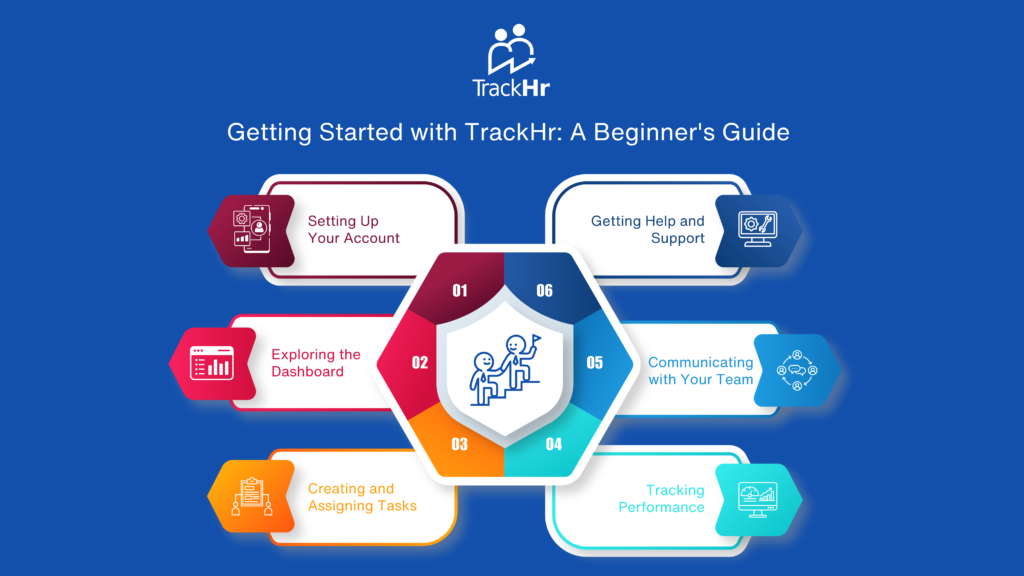
Step 1: Setting Up Your Account
The first step in getting started with TrackHr is setting up your account. Follow these simple steps:
- Sign Up: Visit the TrackHr website and sign up using your email address. You can choose a plan that best suits your business needs. If you’re unsure, start with a free trial to explore the features.
- Create Your Profile: After signing up, you’ll be prompted to create your profile. Fill in your personal details, upload a profile picture, and set up your preferences. This will help your team recognize you within the platform.
- Add Your Team: Invite your team members by sending them an invitation link via email. Once they accept the invitation, they can create their profiles and join your workspace.
Step 2: Exploring the Dashboard
Once your account is set up, you’ll be directed to the TrackHr dashboard. This is your command center, where you can access all the features and tools that TrackHr offers.
- Overview: The dashboard provides a snapshot of your ongoing tasks, deadlines, and team performance. It’s designed to give you a quick overview of what’s happening in your workspace.
- Navigation Menu: On the left side, you’ll find the navigation menu, which includes links to different sections like Tasks, Reports, Team Management, and Settings.
Step 3: Creating and Assigning Tasks
TrackHr simplifies task management by allowing you to create, assign, and track tasks effortlessly.
- Create a Ticket: Click on the “Tickets” tab in the navigation menu. Here, you can create a new task by clicking the “Add Ticket” button. Provide a title, description, and set a due date.
- Assign the Task: Assign the task to a team member by selecting their name from the dropdown menu. You can also add multiple assignees if the task requires collaboration.
- Set Priorities and Deadlines: TrackHr allows you to set priorities for each task, helping your team focus on what’s most important. You can also set deadlines to ensure timely completion.
Step 4: Tracking Performance
One of TrackHr’s standout features is its performance management system, which helps you monitor and evaluate employee performance.
- Performance Dashboard: Navigate to the “Performance” section to access the performance dashboard. Here, you can view individual and team performance metrics, including task completion rates, time spent on tasks, and more.
- Generate Reports: TrackHr’s report feature allows you to generate detailed performance reports. These reports provide insights into your team’s productivity and help identify areas for improvement.
Step 5: Communicating with Your Team
Effective communication is key to any successful project. TrackHr includes built-in communication tools that keep your team connected.
- Announcements: The announcement feature lets you broadcast important updates or messages to your entire team, ensuring that critical information is shared quickly and efficiently.
Step 6: Getting Help and Support
If you ever run into issues or have questions while using TrackHr, help is just a click away.
- Help Center: Visit the help center for detailed guides and tutorials on how to use TrackHr’s features.
- Customer Support: Reach out to the customer support team via chat or email for personalized assistance.
Conclusion
Getting started with TrackHr is simple and straightforward. With its user-friendly interface and powerful features, TrackHr is the perfect tool to help you manage your work, track performance, and improve team collaboration. By following this guide, you’ll be well on your way to mastering TrackHr and driving your business toward greater efficiency and success.