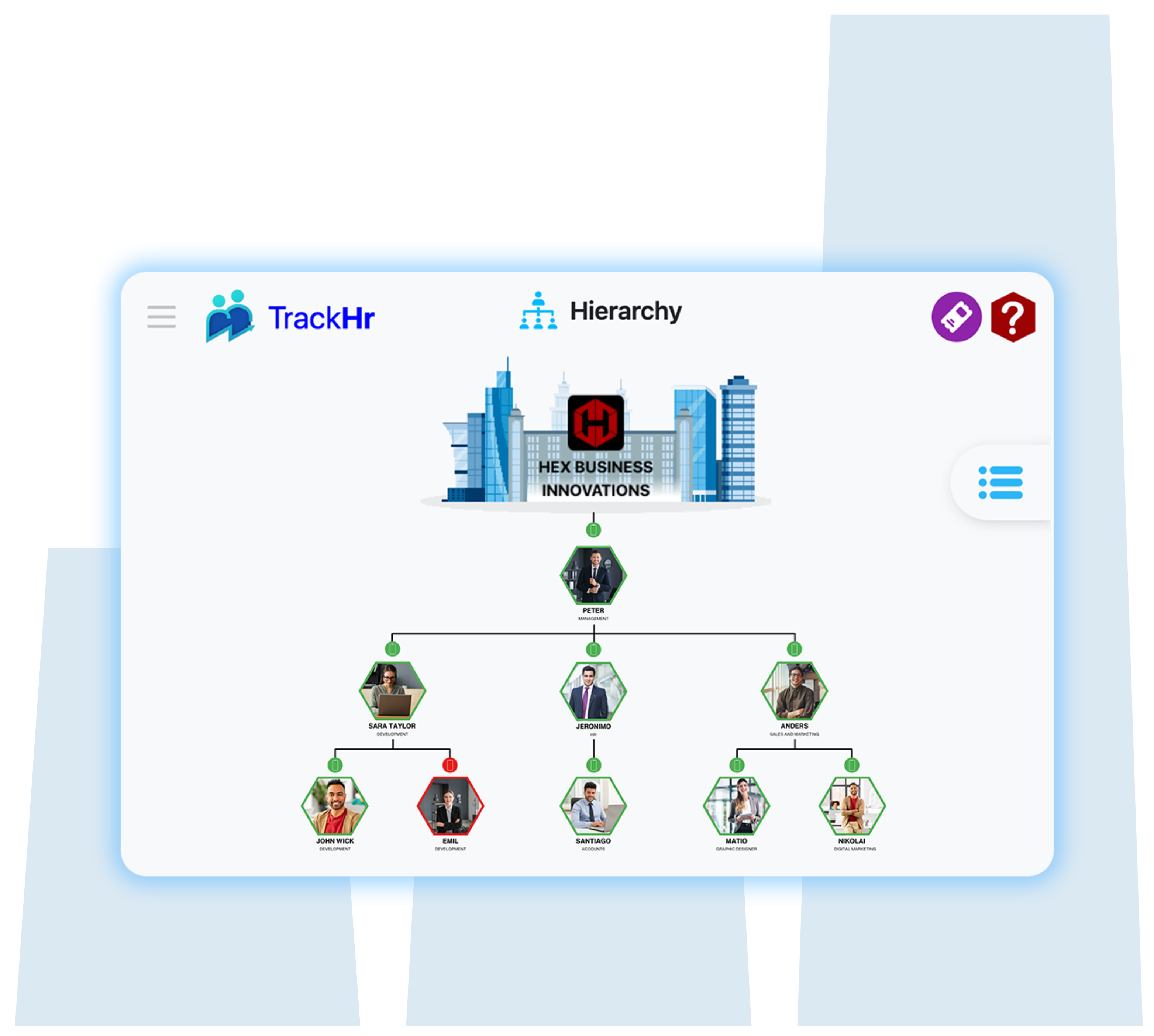Blog
Productivity Benchmarks for Work Management Teams
- June 27, 2025
- 9:29 am

Work management teams are an important part of success in the increasingly distant and high-paced business environment. However, how can you be sure that your team is operating at optimal levels? It is recommended to define and monitor work management team productivity by setting some benchmarks that can be used to measure work output, plan good goals, and achieve better performance.
The guide focuses on the most significant benchmarks to consider and then, the method to measure them as well as how solutions such as TrackHr might assist.
What Are Productivity Benchmarks?
Productivity benchmarks are the measurable proficiency indicators that are used to gauge the performance level of a team in the completion of the work. These standards can either be industry-based or made to suit the internal purpose of a company as well as the internal working culture.
Why Benchmarks Matter in Work Management
- Facilitate performance comparisons before and after
- Assisting in the way to detect deficits in performance
- Make team activities consistent with the objectives of the company
- Promote responsibility and openness
- Enhance resource-based planning and allocation
Key Productivity Benchmarks for Work Management Teams
1. Time to task completion rate
Follow the number of things on time as compared to those behind schedule. This benchmark indicates the ability of the team to deliver the project on the desired time and maintain the project on course.
2. Time per Task
Compare the average time taken in order to accomplish a series of types of duties. Once this number is high, then it could be an indication of inefficiencies or non-clarity of the processes.
3. Workload Distribution
Determine the extent of fair distribution of tasks among team members. Inequalities in workload may cause burnout or a decrease in productivity.
4. Utilization of employees
It is the proportion of productive work hours or hours worked against hours available. The normal rate is normally between 70-85 percent.
5. Collaboration Efficiency
Check the aggregate amount of contact (messages, gatherings, trims) to undertaking or task. An excess of touch points can indicate a problem with communicating or being clear.
6. Absenteeism Impact
Monitor the impact of unscheduled absenteeism on project schedules. There can be high delays caused by the absence that can point to attendance or morale problems.
How to Measure These Benchmarks
Utilize such tools as TrackHr that automatically collects and visualizes performance data. Features include:
- Task dashboards
- Time clock records
- Leave and attendance analytics
- Summaries of project completion
- KPI dashboards
TrackHr allows benchmark results among individuals and teams as well as time comparisons to be easily matched.
Tips for Setting and Using Productivity Benchmarks
- To form realistic targets, start with past history
- Develop individual department or role-specific benchmarks
- Check and modify benchmarks on a quarterly basis
- Establish benchmarks as a good coaching tool, and not a sticks tool
- Cheer when targets are out-performed
Tips for Setting and Using Productivity Benchmarks
TrackHr offers:
- Time and task effectiveness report automation
- Live information monitoring with regard to projects and employees
- Benchmark Performance dashboards
- Business-specific goal KPIs Custom KPIs
Conclusion
Setting and managing productivity standards for work management groups is an effective effort to guarantee steady performance and development. Through intelligent tools such as TrackHr, benchmarking is no longer a complex task, but an action that fits right into your workflow to support the alignment of the teams, motivation, and outputs.
Table of Contents
Exhausted from managing performance management manually?